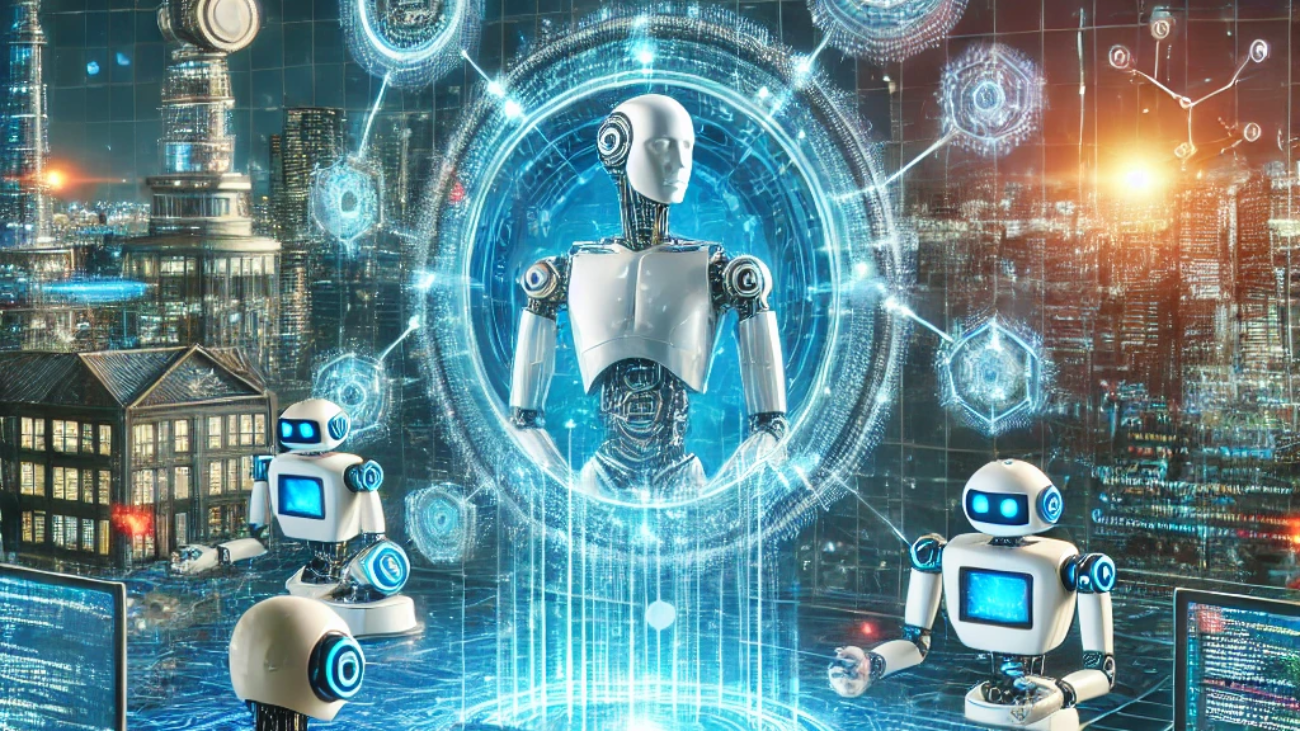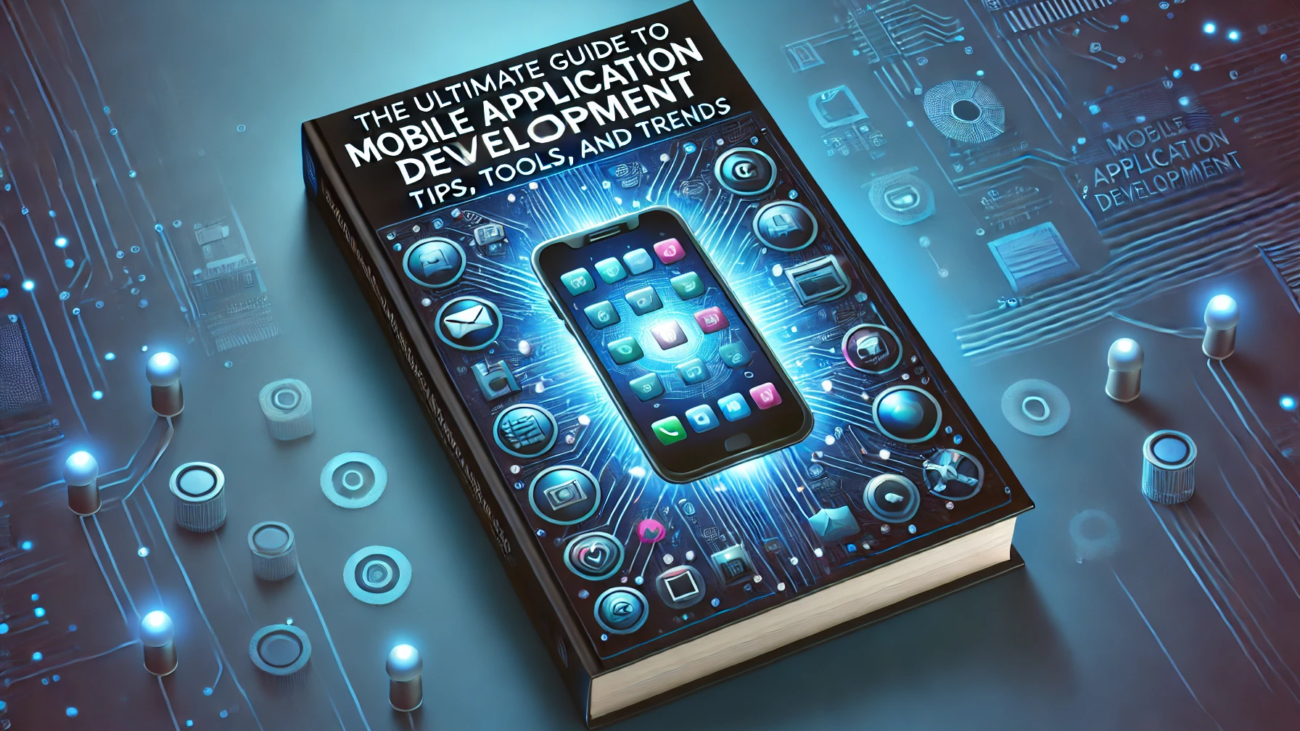Unlocking the Power of Robotic Process Automation in Software Development
Imagine having an army of robots at your disposal, ready to take over mundane, repetitive tasks so you can focus on what truly matters. Welcome to the world of Robotic Process Automation (RPA), where software development meets automation, creating a digital workforce that transforms businesses. RPA is revolutionizing the way we approach software development and business process management, making it an essential tool for modern enterprises.
What is RPA?
Robotic Process Automation (RPA) is a game-changer in the world of software development and business process management. It involves using automation software to create bots that mimic human actions, such as clicking, typing, and navigating systems. These bots can handle repetitive tasks with speed and precision, freeing up human workers for more strategic and creative tasks. This not only boosts productivity but also reduces the risk of human error.
The Rise of Digital Transformation
In today’s fast-paced world, digital transformation is not just a buzzword; it’s a necessity. Businesses are under constant pressure to improve operational efficiency, reduce costs, and stay competitive. This is where RPA shines. By automating repetitive processes, RPA enables businesses to achieve significant cost reduction and efficiency gains. Moreover, it allows companies to scale operations without a corresponding increase in costs.
Tools of the Trade: RPA Platforms
There are several powerful RPA tools and platforms available that cater to different business needs. Let’s take a closer look at some of the top players:
UiPath: Known for its user-friendly interface, UiPath Studio is a popular choice for businesses starting their RPA journey.
Blue Prism: This platform offers a robust digital workforce and is known for its strong security features.
Automation Anywhere: This tool focuses on end-to-end automation and integrates well with other systems.
Kofax: Ideal for enterprises looking for scalable solutions.
Microsoft Power Automate: Formerly known as Microsoft Flow, this tool is great for integrating RPA into existing Microsoft ecosystems.
RPA in Action: Use Cases Across Industries
RPA is not just a one-trick pony. It finds applications across various industries, each reaping unique benefits from automation.
Finance and Accounting Automation
Imagine automating invoice processing, account reconciliation, and financial reporting. RPA can handle these tasks with precision, reducing errors and speeding up processes. This leads to more accurate financial records and timely reporting, which are crucial for any business.
Healthcare Workflow Automation
In the healthcare industry, RPA can automate patient data entry, appointment scheduling, and even insurance claims processing. This allows healthcare professionals to focus more on patient care. By reducing administrative burdens, RPA helps improve patient outcomes and operational efficiency.
Supply Chain Management Automation
From order processing to inventory management, RPA can streamline supply chain operations. This ensures timely deliveries and efficient inventory control, which are vital for maintaining customer satisfaction and reducing operational costs.
Customer Support Automation
RPA can revolutionize customer support by automating responses to common queries, ticket management, and even chatbot interactions. This provides customers with quicker and more consistent service, enhancing the overall customer experience.
HR Process Automation
Human Resources departments can benefit immensely from RPA by automating tasks such as employee onboarding, payroll processing, and performance evaluations. This not only saves time but also ensures that HR processes are conducted accurately and efficiently.
Technical Insights: How RPA Works
RPA operates through a combination of automation scripts, bots, and integration with various systems. Here’s a technical breakdown:
Automation Scripts: These are the backbone of RPA. Scripting tools enable developers to create sequences of actions that bots will execute.
Bot Creation: Bots are created using RPA development environments like UiPath Studio or Blue Prism. These environments provide the necessary tools and frameworks for bot development.
API Integration: RPA systems can integrate with APIs to perform actions across different software platforms, enhancing their capabilities.
UI Automation: Bots can mimic user interactions with the UI, allowing them to operate software just like a human would.
RPA Development Best Practices
Developing effective RPA solutions requires adherence to best practices to ensure scalability and maintainability. Here are some tips:
Version Control: Keep track of different versions of your automation scripts to manage changes effectively.
Testing Automation: Rigorously test your bots in a controlled environment before deploying them to production.
Continuous Integration/Continuous Deployment (CI/CD): Implement CI/CD pipelines to automate the deployment of RPA solutions.
The Importance of Security and Compliance
As with any technology, security and compliance are paramount in RPA. Here are some key considerations:
Data Security: Ensure that your automation scripts and bots handle sensitive data securely, using encryption protocols where necessary.
Regulatory Compliance: RPA should adhere to regulatory requirements in industries such as finance and healthcare.
Audit Trails: Maintain detailed logs of bot activities to ensure transparency and accountability.
Overcoming Challenges in RPA Implementation
While RPA offers numerous benefits, it also comes with its own set of challenges:
Change Management: Successfully implementing RPA requires managing change effectively within the organization. This involves training employees and addressing their concerns.
Process Optimization: Not all processes are suitable for automation. Identifying and optimizing the right processes is crucial.
Bot Lifecycle Management: Managing the lifecycle of bots, from development to deployment and maintenance, requires careful planning and execution.
The Future of RPA: AI and Machine Learning
The future of RPA lies in its integration with advanced technologies like Artificial Intelligence (AI) and Machine Learning (ML). These technologies can enhance the capabilities of RPA by enabling bots to learn from data and make decisions.
Natural Language Processing (NLP): Bots can understand and respond to human language, making interactions more intuitive.
Optical Character Recognition (OCR): Bots can read and process text from images and documents, expanding their use cases.
Conclusion: Embrace the Future with RPA
Robotic Process Automation is more than just a technological trend; it’s a revolution that’s transforming businesses worldwide. By embracing RPA, businesses can achieve greater operational efficiency, cost savings, and scalability.
So, whether you’re a developer looking to dive into the world of bot creation or a business leader aiming to streamline operations, RPA offers a powerful solution. Just imagine a world where robots handle the drudgery, and humans focus on innovation and creativity. It’s not science fiction; it’s the future of software development and business process management.
In the words of a famous robot from the past, “I’ll be back”—only this time, it’s to automate your workflows and boost your business to new heights!
Frequently Asked Questions (FAQs) About Robotic Process Automation in Software Development
1. What is Robotic Process Automation (RPA) and how does it work?
RPA is a technology that uses software robots or “bots” to automate repetitive, rule-based tasks that are typically performed by humans. These bots interact with applications and systems just like a human would, executing tasks such as data entry, processing transactions, and managing workflows. RPA works through automation scripts and can integrate with various software platforms using APIs and UI automation.
2. What are the benefits of implementing RPA in software development?
Implementing RPA in software development offers numerous benefits, including increased efficiency, reduced operational costs, and improved accuracy. By automating repetitive tasks, RPA allows human workers to focus on more strategic and creative activities, leading to higher productivity and innovation. Additionally, RPA can enhance compliance and provide detailed audit trails for transparency.
3. Which industries can benefit the most from RPA?
RPA can benefit a wide range of industries, including finance and accounting, healthcare, supply chain management, customer service, and human resources. For example, in finance, RPA can automate invoice processing and account reconciliation, while in healthcare, it can streamline patient data entry and appointment scheduling. Each industry can leverage RPA to optimize specific processes and improve overall operational efficiency.
4. What are some popular RPA tools and platforms?
Some popular RPA tools and platforms include UiPath, Blue Prism, Automation Anywhere, Kofax, and Microsoft Power Automate. These platforms offer various features and integrations to suit different business needs, from user-friendly interfaces for beginners to robust, scalable solutions for large enterprises. Each tool has its own strengths, making it important to choose the right one based on specific requirements.
5. How can businesses ensure the security and compliance of their RPA implementations?
To ensure the security and compliance of RPA implementations, businesses should follow best practices such as encrypting sensitive data, maintaining detailed audit logs, and implementing strict access controls. It’s also crucial to ensure that bots adhere to industry-specific regulatory requirements. Regularly updating and patching RPA software and conducting security audits can further enhance the security of automation processes.